Download Mixxx
Mixxx is available for Windows, macOS, and Linux.
For live use, we recommend to download the stable Mixxx 2.2.4 version. If you want to test the latest features of the upcoming 2.3.0 release, check out Mixxx 2.3.0 Beta.
You don't need to pay for Mixxx because you can get it here for free. There is no official paid or "pro" version of Mixxx. The version available here is the full version.
We happily provide Mixxx for free and donations are appreciated but not required.
Mixxx 2.3.0 Beta (Unstable Version)
For live use, we recommend to download the stable Mixxx 2.2.4 version below.
The Mixxx team has been working hard on the next version of Mixxx. Check out the release announcement for a list of the new features.
Important: While Mixxx 2.3.0 Beta has been stable in testing it is not yet recommended for live use unless you are willing to risk a crash. Looking for the stable release? Scroll on down.
 Windows
Windows
Download Mixxx 2.3.0 Beta for Windows 7 or later.
New versions will be made available every time the code is changed, so check back periodically for updates until Mixxx 2.3.0 is released.
 macOS
macOS
Download Mixxx 2.3.0 Beta for macOS 10.12 or later.
New versions will be made available every time the code is changed, so check back periodically for updates until Mixxx 2.3.0 is released.
 Ubuntu
Ubuntu
Download Mixxx 2.3.0 Beta for Ubuntu 18.04 (Bionic) or later.
Open a terminal, and enter:
sudo add-apt-repository ppa:mixxx/mixxxbetas
sudo apt update
sudo apt install mixxxThis will install the latest version of Mixxx from the PPA on Launchpad.
Using the PPA ensures that new package versions will be installed automatically with apt. Otherwise, you can download individual packages for Ubuntu 18.04 (Bionic) or later and install them manually.
New versions will be made available every time the code is changed, so check back periodically for updates until Mixxx 2.3.0 is released.
Ubuntu Repositories:
Ubuntu also provides a version of Mixxx which can be installed directly from the Ubuntu Software Centre. This version is usually woefully out of date; therefore using the PPA is advised.
 Fedora
Fedora
An RPM package for installation is available in the RPM Fusion repositories.
Please refer to RPM Fusion's instructions on how to enable the repositories on your system. Mixxx only requires enabling the free repository; the nonfree repository is not necessary for Mixxx.
RPM Fusion builds are maintained by the Mixxx development team. We support the next, the current, and selected previous Fedora release(s) if possible.
The beta package will be continuously updated until Mixxx 2.3.0 is released.
Source Code
The Mixxx source code is published under the GNU General Public License (GPL) v2 or later. Please check the LICENSE file in our source tree for complete licensing information.Download the latest code from Mixxx's 2.3 branch on GitHub by opening a terminal and running:
git clone -b 2.3 https://github.com/mixxxdj/mixxx.gitCompilation instructions are available for Windows, macOS, and Linux.
Mixxx 2.2.4 (Stable Version)
Although Mixxx 2.2.4 contains many important updates and bugfixes, it's possible some users may experience issues. If you do, you can still get our previous stable version, .
 Ubuntu
Ubuntu
Download Mixxx 2.2.4 for Ubuntu 16.04 (Xenial) or later.
Open a terminal, and enter:
sudo add-apt-repository ppa:mixxx/mixxxbetas
sudo apt update
sudo apt install mixxxThis will install the latest version of Mixxx from the PPA on Launchpad.
Using the PPA ensures that new package versions will be installed automatically with apt. Otherwise, you can download individual packages for Ubuntu 16.04 (Xenial) or later and install them manually.
Ubuntu Repositories:
Ubuntu also provides a version of Mixxx which can be installed directly from the Ubuntu Software Centre. This version is usually woefully out of date; therefore using the PPA is advised.
 Fedora
Fedora
An RPM package for installation is available in the RPM Fusion repositories.
Please refer to RPM Fusion's instructions on how to enable the repositories on your system. Mixxx only requires enabling the free repository; the nonfree repository is not necessary for Mixxx.
RPM Fusion builds are maintained by the Mixxx development team. We support the next, the current, and selected previous Fedora release(s) if possible.
Source Code
The Mixxx source code is published under the GNU General Public License (GPL) v2 or later. Please check the LICENSE file in our source tree for complete licensing information.Download the latest code from Mixxx's 2.2 branch on GitHub by opening a terminal and running:
git clone -b 2.2 https://github.com/mixxxdj/mixxx.gitCompilation instructions are available for Windows, macOS, and Linux.
Development Snapshots
Want to test and experiment with the latest changes? The best way to keep up with Mixxx development is to grab the source code and compile Mixxx yourself. Additionally, we provide pre-built development snapshots for Windows, macOS and Ubuntu.
Every change is peer reviewed, however, it is more likely that new bugs will be found on the main branch than stable or beta releases. For most users, we recommend using the mature stable version.
Previous Mixxx Versions
Although we heartily recommend using latest stable version of Mixxx, you can still find previous versions of Mixxx on our download server.